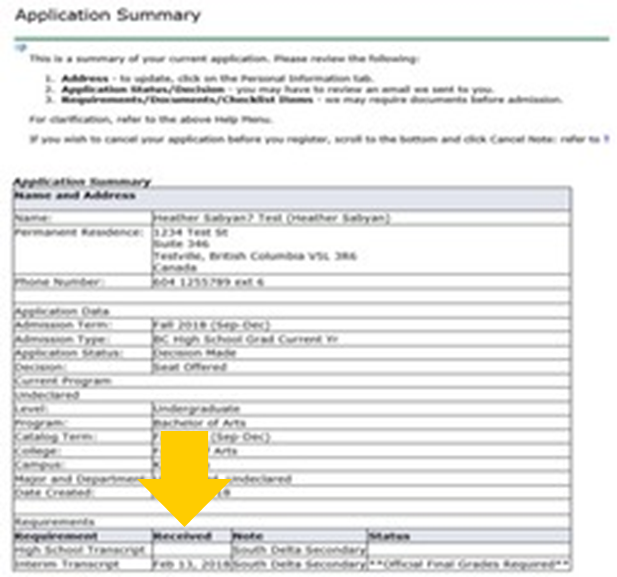How to Check your Application Status
1. Log in to your myTRU account | mytru.ca
- First time logging in or need to reset password | id.mytru.ca
- Username: T-ID Temporary Password (your birthday): TRUddmmmyy
2. Select 'Check your application status'
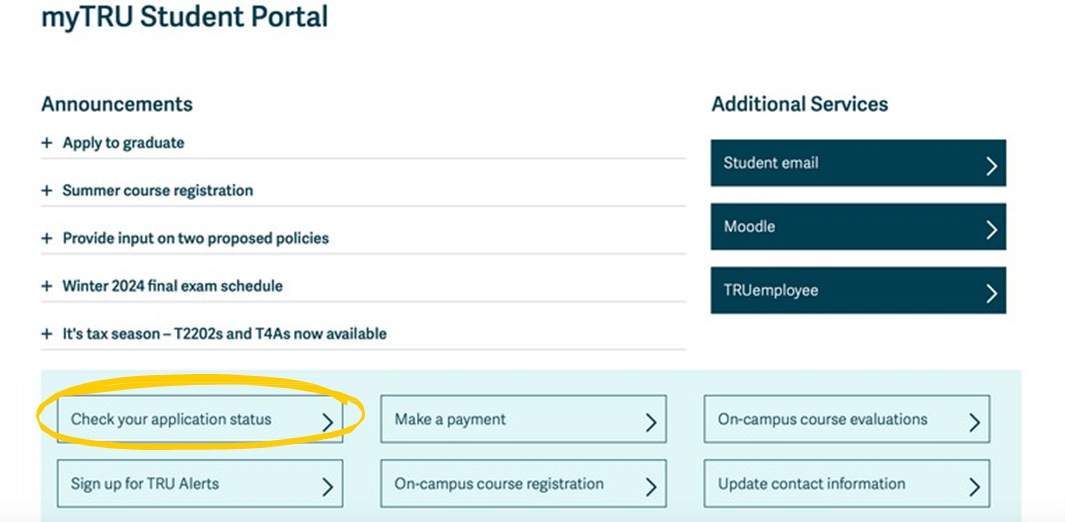
3. Review Application
- Select 'review application'
- Click on the admission term date to access your application
- Scroll to the bottom of your summary to see any missing requirements
- If we are missing a document there will be no "received on" date