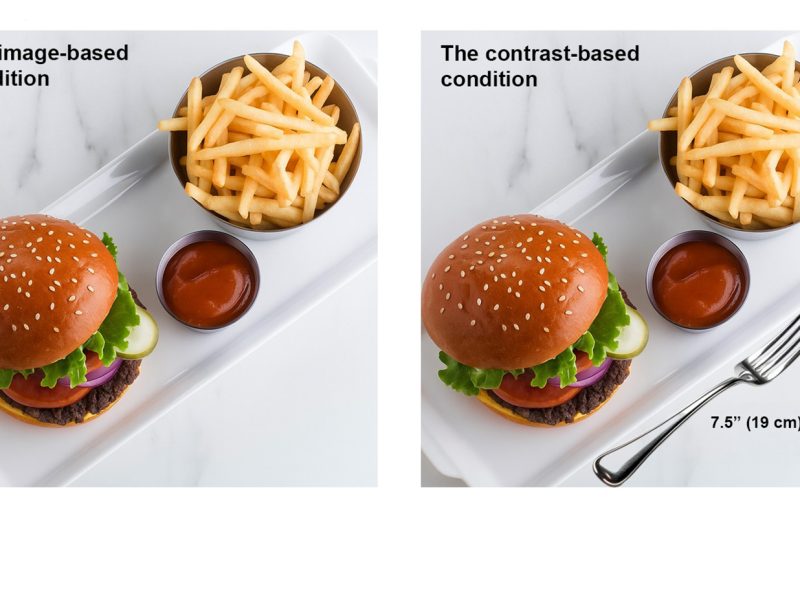Feeds - RSS, Events, Date
RSS Feeds
New: Upcoming Events and Past Events Tabs
These feeds could now be displayed by date. Use rssparsefeed_date.php with &pastevents=1 as the url parameter to show "Upcoming" and "Past" tabs.
<!--#include virtual="/utilities/feed/rssparsefeed_date.php?num=4&size=4&title=1&date=0&desc=1&button=1&inbody=1&forhome=0&titlelink=0&nopad=0&linkhide=0&althead=1&pastevents=1&url=https://inside.tru.ca/events/category/svpr/feed" -->In order to insert an RSS feed on a page, you must include the script. The following variables can be used to customize it to your liking.
Important
- The first variable must be prefaced with a '?'. The remaining variables all use an '&' as a preface.
- The last variable must be '&url'. If other variables follow it, the script may not work correctly or at all.
- The URL must be 'https://'. This will prevent a mixed content blocking/warning error that might prevent the images from showing up as expected.
- The order of the variables before the &url is irrelevant.
- You may omit variables you do not want to use; this will set them to 0 by default.
- Except where otherwise indicated, accepted options are 0 or 1.
- num - This specifies the number of items to load. Typically, this will be between 3-10. Accepted options are 1-10.
- size - This specifies the size of an image to display, to be displayed with the specified column width out of 12. For example, if the number specified is 3, the image will be 1/4 (3/12) of the available space. To display a full-width image in a sidebar, specify a size of 12. For any number less than 12, the description will be aligned to the right of the image. If a 0 is specified, the image will be hidden. Feed items that do not have a featured image attached will be formatted correctly regardless of this setting. Accepted options are 0-12.
- title - This will show or hide the title.
- date - This will show or hide the date.
- desc - This will show or hide the description.
- button - This will make the 'Read more' link a button or text.
- inbody - This will enlarge the headings for better legibility in the body of a page.
- forhome - This will change the entire layout for use on the homepage. This should ONLY be used on the homepage; most other variables will be ignored when this variable is enabled.
- titlelink - This will link the title, making it teal.
- nopad - This will reduce the padding around each feed item.
- linkhide - This will show or hide the link. This will override the button setting. If this is set to 1, the title will be linked automatically.
- althead - This will underline the headings.
- url - This specifies the feed URL. It must be an RSS XML feed.
<!--#include virtual="/utilities/feed/rssparsefeed.php?num=4&size=4&title=1&date=0&desc=1&button=1&inbody=1&forhome=0&titlelink=0&nopad=0&linkhide=0&althead=1&url=https://inside.tru.ca/category/featured/feed" -->
The above code will display the below feed:
Less waste, better choices: rethinking restaurant menus
Thursday, February 5 2026
Dr. Yaou Hu's tourism research explores how clearer menu communication can help reduce unintentional food waste.
Read moreTRU opens new cybersecurity lab for hands-on training in high-demand field
Wednesday, February 4 2026
TRU Computer Network and Cybersecurity Diploma students have a dedicated space for hands-on training against real-world cyber threats.
Read moreTRU to sign Scarborough Charter, committing to action on anti-Black racism
Monday, February 2 2026
TRU will join a national commitment to confront anti-Black racism, becoming the 61st signatory member of the Scarborough Charter.
Read moreAlumni Q&A: Strengthening communities with care
Monday, February 2 2026
TRU alum Shaminder Parmar was recently recognized as one of Edmonton’s 2025 Top 40 under 40 by Edify.
Read more<!--#include virtual="/utilities/feed/rssparsefeed.php?num=3&size=12&title=0&date=0&desc=0&nopad=1&linkhide=1&url=https://inside.tru.ca/category/featured/feed" -->
The above code will display the below feed:
Event Feeds
Event feeds work almost identically to RSS feeds. However, the only options are: num and inbody. The 'inbody' element will enlarge the font size of the feed.
To create the URL for an events feed, go to events.tru.ca and view the category or tag of the feed you want to display, then add 'eo-events?event_start_after=now' to the end of the URL. The include statement should look like the following:
<!--#include virtual="/utilities/ics-parser/parseEvents.php?num=4&inbody=1&url=https://inside.tru.ca/events/category/faculty-and-staff/eo-events?event_start_after=now" -->The above code will display the below feed:
TRUSU Common Voices Lecture with Dr. Gabor Maté
Date: February 11, 7:00pm - 9:00pm
Location: Campus Activity Centre
Join the TRU Students' Union for a captivating evening with Dr. Gabor Maté.
Heart Health Awareness Day
Date: February 11, 12:30pm - 2:30pm
Location: Old Main
Let's bring awareness and share ways to support cardiovascular health!
Stolen Sisters Support Gathering event
Date: February 12, 11:30am - 1:30pm
Location: OLARA
Indigenous Student Services, Indigenous Education, SVPR, Counselling and the Wellness Centre are collaborating.
Parents on Campus Meet and Greet – TRUSU event
Date: February 20, 11:00am - 12:30pm
Location: International Building (IB)
Join fellow students who are parents and who may be studying abroad at TRU!
Dates and Deadlines Feeds
To display a feed of upcoming Dates & Deadlines, it is configured much like the other feeds.
The defaults are:
- Number of items: 5 (num=5)
- Link the title with the URL (url=1)
- Use smaller text (h4 for titles, p for dates)
- Show all dates (audience=all)
- Display as a list (blockgrid=0)
- If blockgrid is enabled, display a grid of dates 3 wide on medium screens (grid=3)
The possibilities for the size variable are: 12,14,16,20,24,28,32. This will change the date size; the title will be 4px larger. For instance, if &size=20, the dates will be 20px and the titles will be 24px. Enlarging the fonts will allow the text to be visible on CCTV screens.
The options to display in a block grid are: &blockgrid=1 to enable, &grid=2 (typically 2-4 is appropriate, default is 3).
The options to for the audience variable are: &audience=staff or &audience=student. The default (left blank) will display all dates.
<!--#include virtual="/utilities/dates/dates-list.php?num=8&url=0&size=14&blockgrid=1&grid=4" -->The above code will display the below feed:
[an error occurred while processing this directive]Podcast Feeds
Podcast feeds work almost identically to RSS feeds. Set the button variable to "2" to convert the RSS to the podcast feed.
Add the link to the podcast feed (can be taken from the podcast hosting service) to the end of the URL. The include statement should look like the following:
<!--#include virtual="/utilities/feed/rssparsefeed.php?num=3&size=3&title=1&date=0&desc=1&button=2&inbody=1&forhome=0&titlelink=1&nopad=0&linkhide=0&althead=1&url=https://tru-alumni-podcast.trubox.ca/feed/podcast/"-->The above code will display the below feed:
Season 2 Episode #10 – Giving 100%
In this captivating season finale episode of the TRU Alumni Podcast, host Dustin McIntyre interviews former star goalkeeper for the Thompson Rivers University WolfPack men’s soccer team, Jackson Gardner. Now playing professionally for the Glenorchy Knights in Australia’s National Premier...
ListenSeason 2 Episode #9 – The Power of Data
In this episode of the TRU Alumni podcast, we are excited to welcome Rashmit Singh Sukhmani (MBA ’15), the founder of SatSure, a cutting-edge technology company that is revolutionizing the way we use data in agriculture. Rashmit shares his journey...
ListenSeason 2 Episode #8 – Amplifying the Way
In this episode, we talk with Aleece Laird (BBA ’98), CEO of Amplify Consulting Inc., about her journey of entrepreneurship, community involvement, and balancing multiple commitments. During the interview, Aleece shares her journey of starting Amplify Consulting, her passion for...
Listen